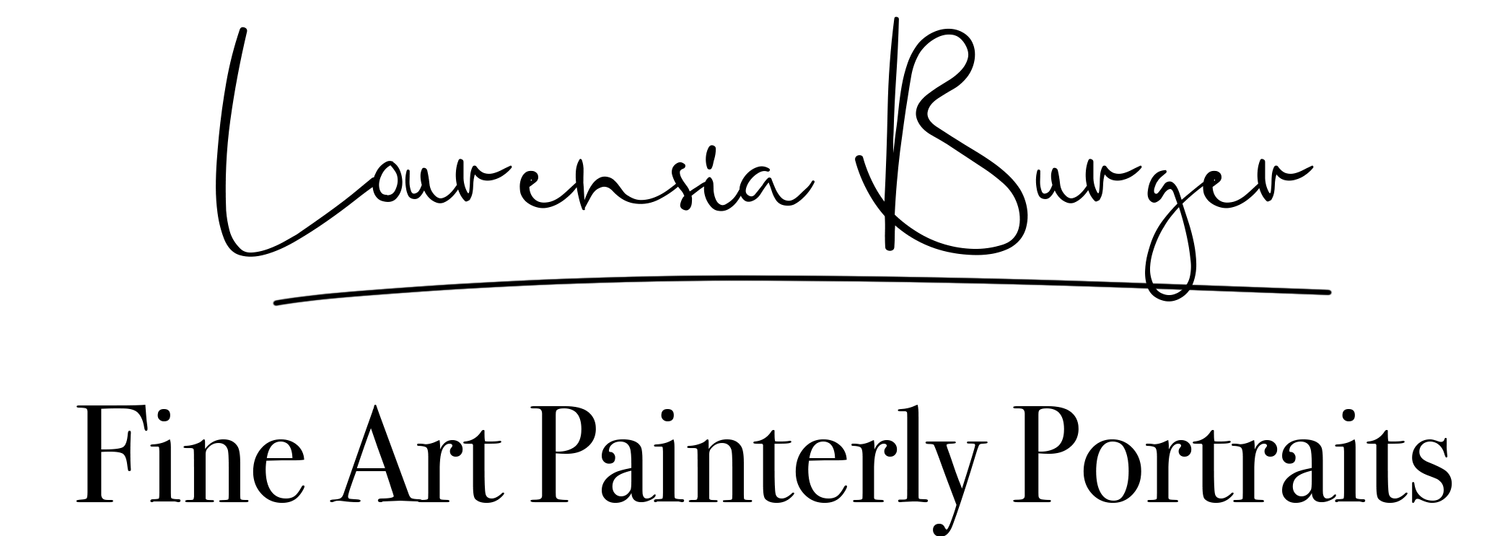Fine Art Painterly Photoshop Action Set + FREE tutorial - Limited time only
Fine Art Painterly Photoshop Action Set + FREE tutorial - Limited time only
What is included in this Photoshop Action set:
Tutorial 1
How to install and use the PS actions - you will find the link in the PDF
Tutorial 2
A full step-by-step tutorial where I show you how to edit a fine art painterly portrait from start to finish.
RAW image & digital background to practice on
After you purchased the Photoshop actions you will receive a link where you can download the Zip file. Within the Zip file you will find the actions, the video file, RAW image, digital backdrop as well as a PDF with the link where you can watch the one tutorial.
Some basic Photoshop skills as well as knowledge about Fine Art Painterly techniques are recommended.
Portrait actions
• Skin blotches brush away
• Skin smoothing 1 & 2
• Frequency separation
• Skin colour foundation 1, 2 & 3
• Brighten eyes
• Sharpen eyes, lashes and detail
• Whiten teeth
• Blush Rose cheeks and lips
• Blush Coral cheeks and lips
• Painted - paint over any area you want to give a painted look
Background actions
• Background Replacement action
• Colour changing background action
• Blur background outdoor - adjust selection (for images with props, chairs or anything else that shouldn’t be blurred as well)
• Blur background outdoor
• Warm up background
• Cool down background
• Tone down background
• Green, brown, orange, yellow, blue/grey background haze
Painterly effect - dodge & burn
• Quick dodge & burn
• Dodge & burn on one layer
• Dodge & burn whole image
• Dodge & burn on subject only
Finishing actions
• Make it pop!
• Summer dreams I & II
• Winter dreams I & II
• Spring dreams
• Autumn dreams
• Warm glow top right
• Warm glow top left
• Glowing light 1
• Glowing light 2
• Rain
• Vignette
• Sharpen image
• Flatten layers
* Images on cover: Studio image by Lourensia Burger Fine Art portraits, Outdoor image by Sarah Boyd
Compatible with Adobe Photoshop CC 2018 and later on Apple MAC and PC.
NOT compatible with Lightroom or mobile
Join my Facebook group to be part of an amazing community where you will get support, tutorials, videos and take part in challenges: Editing for beginners
Watch the video on how to install actions in Photoshop here
Because this is a digital product, no exchanges or refunds can be given. Should you have any questions or concerns you are welcome to email me at lourensia@quickpicediting.com.